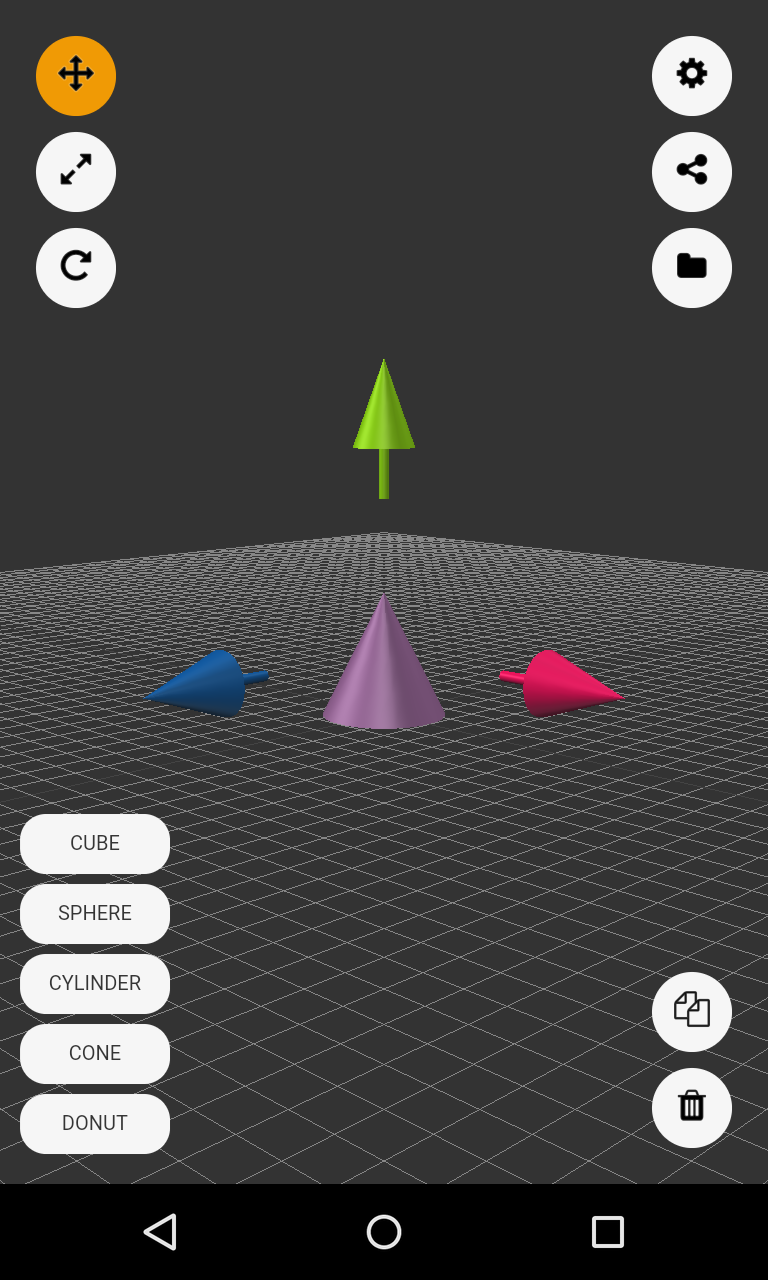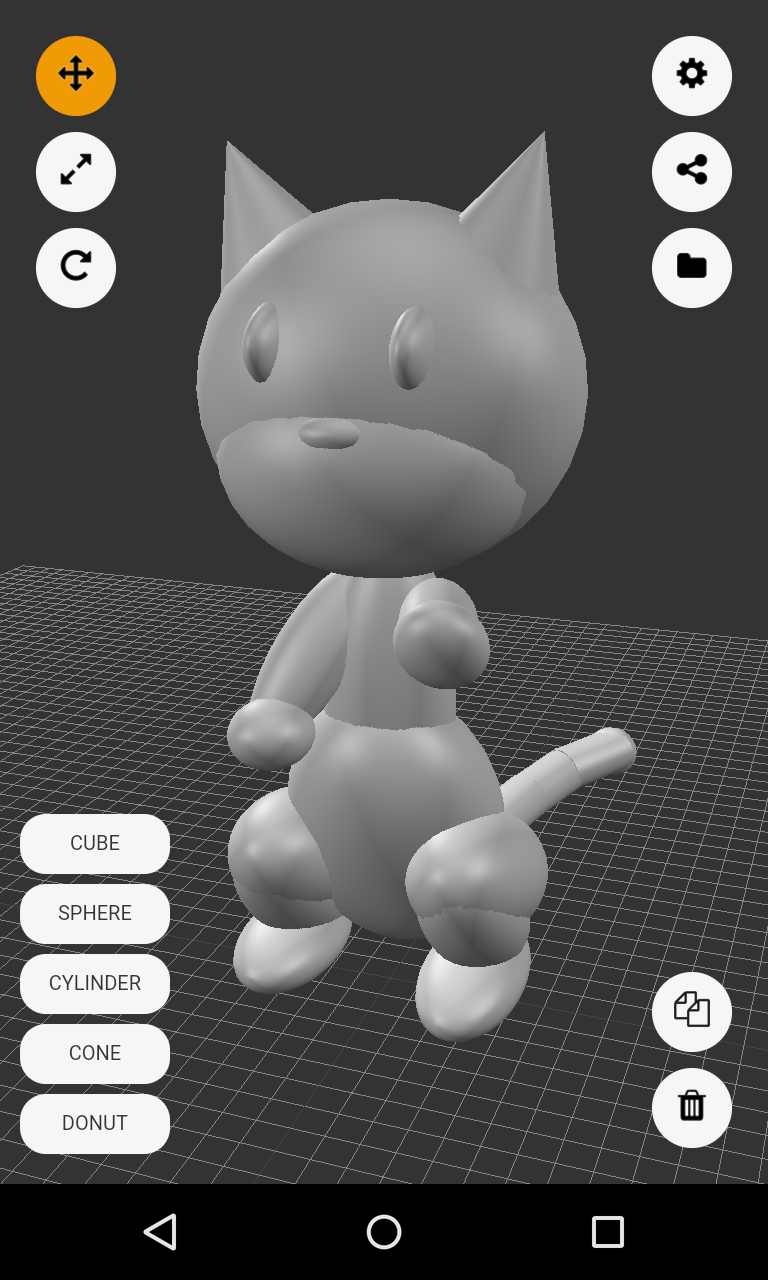I’ve been playing with various creative tools on Android and iOS over the past several years.
Some of them are usable, some of them are useful for a while and then the company reduces their functionality, or in the case of Autodesk Sketchbook Mobile, they remove the product entirely even if you paid for it. (I ended up buying the new version anyway since it is less than five dollars, but that still bothers me. Bad move, Autodesk.
Recently I’ve started to look for a good 3D modelling solution. I’ve tried z-sculpting tools in the past, but I don’t like how they operate on a tiny touch screen. Even on an iPad they’re a bit unwieldy.
Enter 3D Creationist. This tool is dead simple and fun. The interface has only a few buttons. You can make any of the common 3D primatives: cubes, spheres, cylinders, cones, and donuts. It has 3 common modifiers for those shapes: move, pinch & stretch, and rotate.
It also offers the ability to export to STL your final product. This is an app specifically designed for rapid prototyping of 3D printable models. It also allows you to share an image on Twitter or export it to a file.
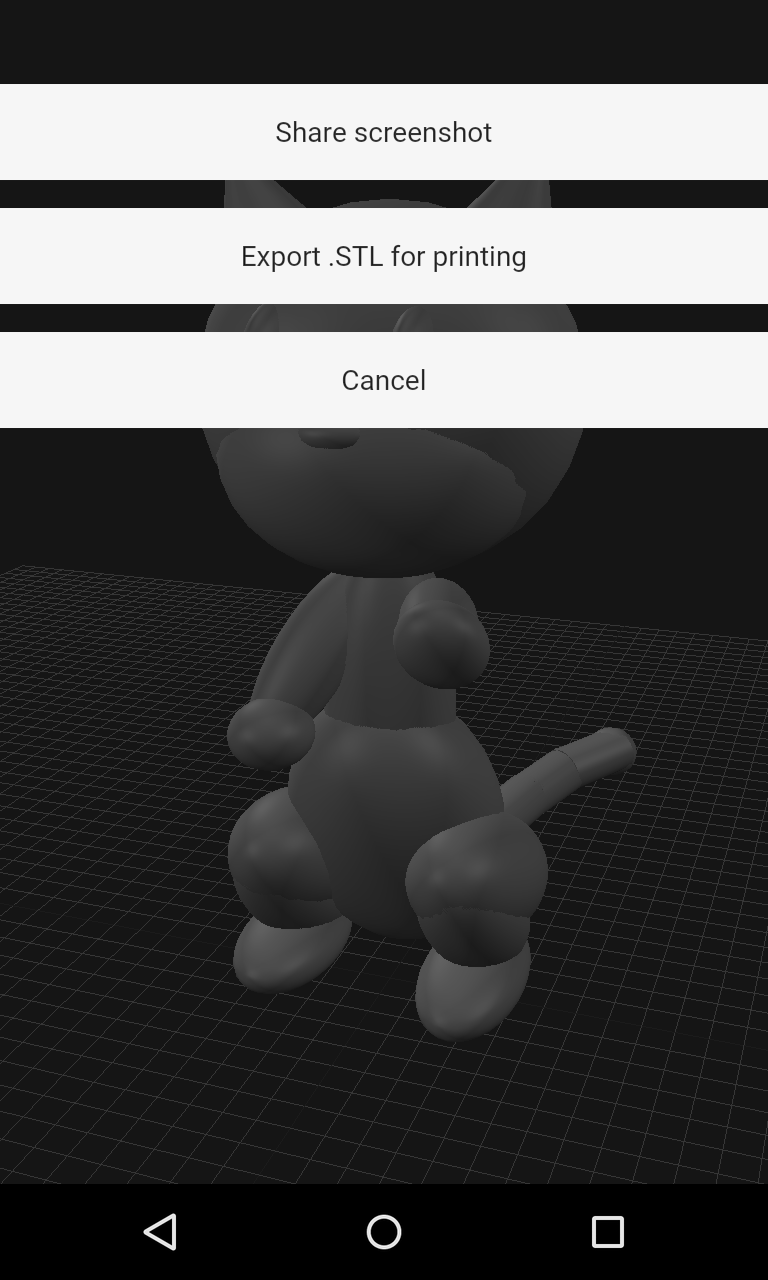
I have a fun time just modelling cute characters. I end up using the sphere tool for these characters almost exclusively. This yields some interesting results.
While mashing spheres together creates some believable shapes, sometimes the way they clip together where the edges of the spheres join is less than optimal. This is an artefact of the rendering process more than anything.
This shortcoming could be easily overcome if there were a way to permanently fuse two shapes so that the internal geometry is removed and any joining edges are smoothed such that both shapes join seamlessly.
While the simplicity of this tool greatly reduces the barrier to entry, I feel that a few more modifiers could make it really shine.
Overall I find 3D creationist to be a lot of fun. Check it out on Google Play! (It’s free!)