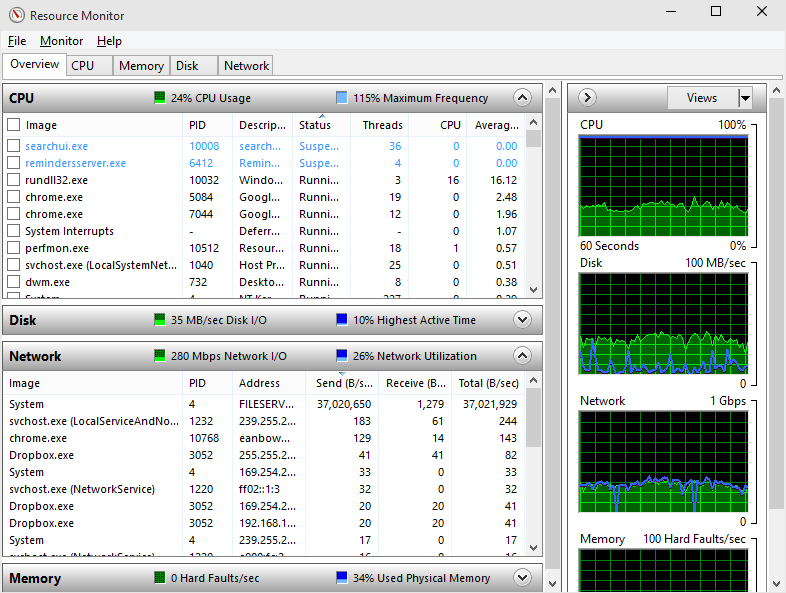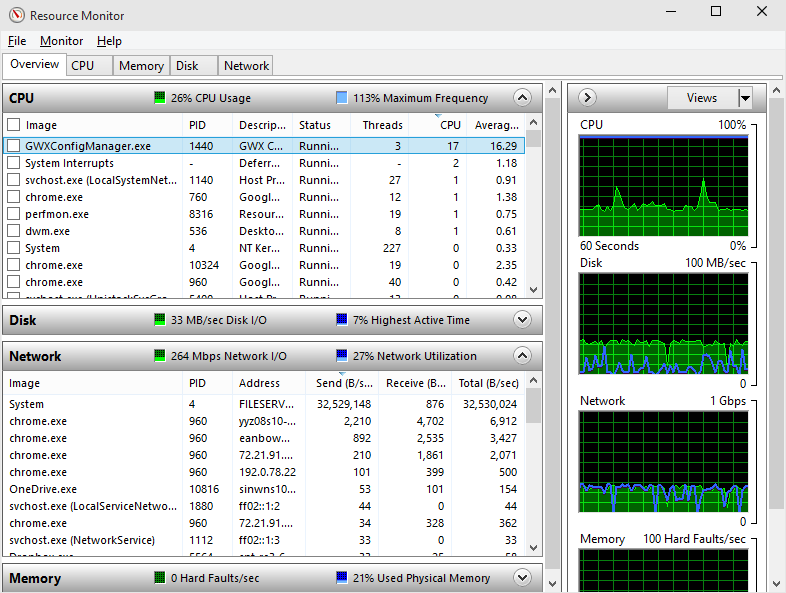Just a quick post today. I found my upstream network traffic was suspiciously high in Windows 10 and this seemed new to me. I wasn’t sure if it had to do with the new OS or not. It turns out, upon opening Resource manager that the culprit was far from simple.
It seems System is using a lot of network traffic and rundll32.exe is using a lot of CPU, all of the traffic going to my file server on my local LAN.
[EDIT]
It seems that GWXConfigManager.exe is also using 17% of my 6-core CPU constantly in Windows 10 Build 10074. Weird. Not sure what a Windows Update component is doing using so much CPU in the background.
Fun fact, Windows 10’s backup settings seem to be… non-existent. Instead it opts to back up EVERYTHING POSSIBLE. My backup folder on my LAN server was 600GB. I tried to open options which would let me change what gets backed up but I can’t find anything so far.