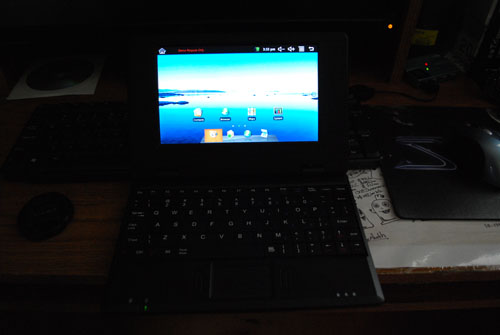
So I bought a crazy 7″ Windows CE netbook from ebay just for something to hack around with. One day I came across this recovery image which can re-write your netbook’s flash to boot Android OS 1.6.
Well I just had to try it out, so I did. I found in the ZIP file you can find a BMP which is used as the boot screen. Well I just had to try changing that.
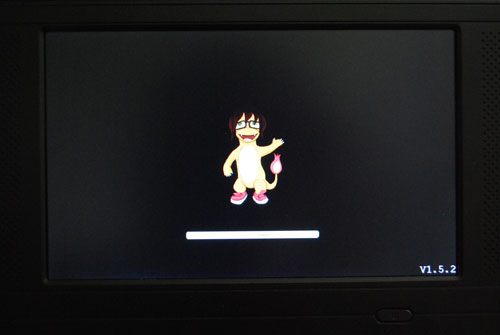
I noticed that this netbook, although it reported a 600Mhz ARM processor in Windows CE, actually seemed much slower, and System Panel wasn’t showing a CPU speed. Hmm, let’s cat /proc/cpuinfo:
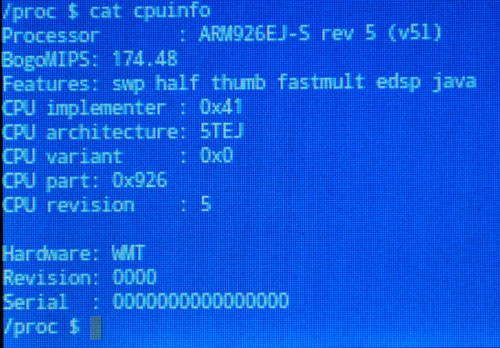
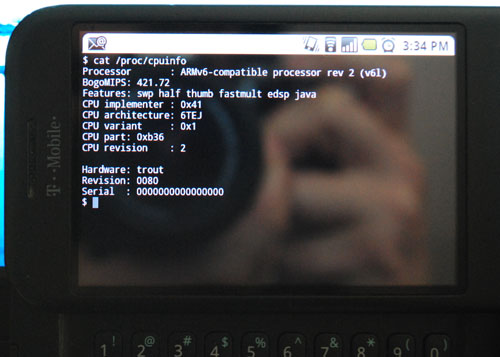
And in the above photo you can see that my HTC Dream gets over twice the rating in bogomips than the Chinese Netbook does. So in the end, it’s kind-of cool to play with, but it can’t even run a NES emulator at an acceptable speed. It’s pretty damn slow. But web browsing, checking email and other tasks are bearable.
Some things have changed about the interface. Most notably you get a mouse cursor with this version. As well, they opted to make the notification area twice as tall as usual and have thus caused the default icons to scale in ugly ways. They’ve also added a speaker up and down icon that look fairly amateur. And there’s a bunch of horizontal bars which represent the menu button. You can also get to menus by right-clicking. The back button is the Esc key. And to get straight to home you click the house.
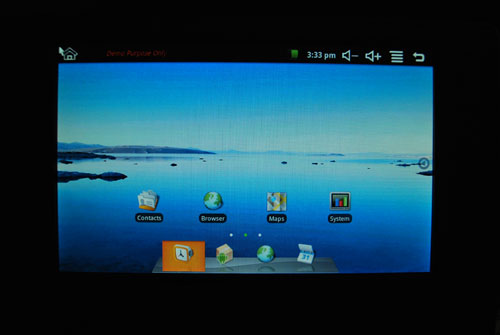
All-in-all, it’s pretty useless if you have a decent cell phone with you. Your cell phone can take pictures, make calls, use the GPS for geo-location, use an accelerometer for games or use bluetooth. This netbook with Android has web browsing and email. It can barely run anything else. Oh music… you can do that too. Oh well.

HOW-TO: Flash the Android Software to your Netbook
I thought I’d include this for those of you who were having trouble flashing the ROM. All you have to do is extract the contents of the archive and put the script folder directly in the root of your SD card.
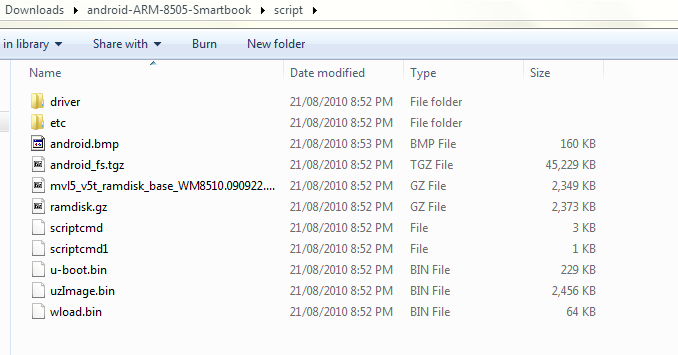
WARNING: FLASHING ANY DEVICE IS A DELICATE PROCEDURE AND MAY RESULT IN YOU BREAKING YOUR DEVICE.
Make sure your battery is FULLY CHARGED and better yet DON’T EVER FLASH ANY DEVICE AT ALL WHILE UNPLUGGED. ALWAYS FLASH WHILE HOOKED UP TO THE WALL SOCKET!
If your device shuts off in the middle of flashing, it WILL NOT WORK and will have to be JTAG flashed by someone who can do so, if that fix is even possible.
These rules hold true for flashing anything at all. So don’t pretend you haven’t been warned numerous other places as well. That said, let’s continue.
Inside the script folder it should look like the above screenshot. After your SD card is set up, just boot up with it in the card slot on your netbook and you’ll see the installer begin.
That’s it!
Oh man! I’ve been trying to figure this out forever. Can you please explain the process you went through to flash the netbook. I can’t for the life of me figure it out and I really don’t have any experience in ARM devices. Any help would be greatly appreciated!
Thanks in advance!
Devin
Hi Dave,
You can try this link.
I hope this helps.
Hi !
can we use pen drive instead on Sd card as this 7″ netbook comes with USbs?
Also incase i want to put linux instead of windows ce 6.0, which is default than what is the procedure… Pl help
Regards
Raj
There are instructions on installing Linux I believe, but I don’t know them. So Google for that.
The upgrade is a specific procedure, and it requires an SD card, not a USB reader.
Devin: Hey! I’d be glad to help. You know how when you extract the files that it’s in a “script” folder? Well you need to extract it exactly that way for it to work.
There should be your memory card (blank or not) with a folder script in it and inside that there should be the driver and etc folders and android.bmp (which you can replace with any BMP that size), android_fs.tgz (the OS) and some other files.
Hope this helps.
Works for me,but it’s a demo version.
Do you have a another?
Trinette: Yeah the only ROM I have is this leaked “demo” ROM.
And the processor in this netbook is super-slow so it ends up being a bit of a pain to run.
Perhaps Google might provide some answers but I’ve shelved the thing for now.
I also have a copy of the original WinCE OS somewhere that the eBay seller sent me, but that’s not with me now. I could post it later though.
I cant make the 7″ netbook to boot from the sd card, no option to change boot sequence. it boots directly to windows ce 6.0. Any suggestion?
You need to put the whole folder inside the ZIP file into the SD card. That’s the mistake I made, I was copying the data in the folder to the SD and it doesn’t work.
I am a complete moron when it comes to this, I need more help.
What I did was downloaded the zip file (android-ARM-8505-Smartbook) and unzip it, that brings me to a folder (script) inside the script folder are files (as seen in the website) then what I did was copy the contents of that extracted folder (script) into an SD card (root directory) I loaded the SD card with the files on my 7″ netbook (problem pc) turn on the netbook and it went directly to win ce 6.0.(again) did I miss a thing? to add after extracting the zip file (android-ARM-8505-Smartbook)inside the script folder it gives me 3 more zipped files (android_fs, ramdisk, mvl5_v5t_ramdisk_base_WM8510.090922.2102) please help!!!
Hey, no problem.
Like I said I made the same mistake as you’re making.
You don’t copy the contents of /script. You copy /script itself into the root of the SD card.
So if your SD card is J: it would be J:\script\.
Basically you can just extract the ZIP directly to your SD card and it should work great. 🙂
I extracted the file (android-ARM-8505-Smartbook) into l:script (root) and tried again and it did the same thing, It booted right into win ce6.0 do I need to press a key while booting?
sorry to give you problems but this 7″ china netbook is a real nightmare. I would suggest to you people out there not buy this chinese product.
I have Chi 7in net book, I was flashing it with android. The battery died. now the only thing that come on is the power on light. Blank screen. Any ideas on how to fix this. I found you on the web. Any help will be appreciated. Tanks Dave
test resetting it when it’s on or re-copy the android files and probe again to install. This time with power on conected.Hope this help.
Dave: Well congrats. You succeeded in doing exactly what you should never, ever do when flashing something.
Your battery should be fully charged and better yet, always leave your device plugged in when flashing ANYTHING.
You’ve bricked your unit, friend. The only way to fix it now is to flash it manually with JTAG. I have no clue how to do that. Good luck! 🙂
So there’s no later version? I was looking into like froyo for it…By the way…is this “chinese” netbook u guys are talking about a sylvania netbook?
No, it’s by various manufacturers using generic hardware. They sell for a little under a hundred dollars (mine was $40 with $40 shipping… nice scam) and typically come with either Android (without Google apps or marketplace) or a version of Windows CE pre-installed.
And there might be other builds but I haven’t really searched them out yet. Apparently setting up Android for these things isn’t very hard, and there’s a tool floating around to create your own boot scripts.
Also they are typically shipped from Hong Kong to North America because for some reason shipping from Hong Kong is very cheap. So while they might be made in a Taiwanese factory, they come to us from China. 🙂
Must ask, I’ve heard of other, full builds out there, and wondering where they are. Also, maybe a miniature Linux build, and can all these be adapted to this loader?
I’ve found builds of linux for these SOC boards but I haven’t tried any yet.
hice todo el proceso de cargar el android pero alreiniciarl se queda en negro la pantalla dime que puedo hacer ya hice mil veces el proceso y si gue quedando la pantalla en negro mi netbook es un generico chino amr wm8505 que pasa gracias
Hola jaime:
Lo siento de saber que vas a encontrar una pantalla en negro y nada más.
Ese es un problema que puede tener cuando se trata de actualizar el firmware de estos portátiles chinos.
A veces se cambia sólo una pieza del hardware y hace que esa parte no funciona cuando se utiliza un firmware personalizado.
Usted puede ser capaz de llevar el dispositivo a trabajar de nuevo mediante el uso de JTAG para poner el firmware original de nuevo.
(Google Translate)
How come when i removed the sd card and it said rebot it rebooted but the screen is black what do i do ?????
Hi Michael,
There are two possibilities here:
1) Your copy of the download was corrupted and you should try again.
2) Your netbook has a different type of display from the one which is supported by this DEMO software that is only supposed to be used AS IS.
If #2 is your case, I suggest you get in contact with whomever sold it to you. When mine crashed before I had modified anything, the lady kindly gave me the original ROM in a RAR file for my unit.
There’s a problem though : the Android mod changes the bootloader and hard drive format and I find that the ROM script for my device won’t change it back automatically.
Good luck!
Well, it’s not a hard drive. It’s a flash drive. But you know what I mean.
Really can u give me a copy of winCE
http://www.lilithebowman.com/images/VIA_7_NETBOOK.rar
This is the ROM script that should restore your netbook if it’s the right kind. But again, it won’t likely work if you already did the Android thing because the Android script reformatted your NAND flash in the netbook to suit the Android setup.
There might be instructions on how to get it back to working again somewhere. Google is your friend.
Thanks Ean for posting the links and replying everyone’s questions. I always had this in mind to flash the crazy netbook I got which I never opened after day one. I will try to flash and see how it works out. I hope you can get youtube running. Thanks again.
My model seems to be different one. Ask to press F1 to update, then for a password. After searching the net, found ZTK (all caps) as the password and shows some options to update. Tried all options (except format) but all failed.
Anyone got this netbook kinda netbook working ?
If your model is in any way different from mine I highly suggest you NOT try to flash the Android ROM as one other user seems to have tried it and received only a black screen. If you flash it you may lose support for many functions of your netbook and not be able to get them back.
Just a friendly warning.
ean, I need your help.I posted a question. thanks
I’m sorry, I have no idea. I still own this unit but I haven’t experienced this problem, nor do I know a solution. It always seemed pretty slow to me.
i tried to flash my netbook and now all it does is stay on the boot screen, with the android picture and load bar
when i flash the netbook it goes through an upgrade process. at the end it tries to upgrade the file system. it loads and says “no upgrade package, exit”. what do i do with it?
how did you get to the recovery mode on your netbook bra?
I have had a problem with this netbook. I installed the android and after a time it started working slow. This one slowed down, the graphical part works like in slow motion. Do you know some solution? Thank you
I have the same problem.
Not sure if its a software or hardware issue. I haven’t tried resetting it yet. I’ll give you feedback if I find the time.
So that other ROM runs really slow too, hunh?
I think that’s the reason that manufacturers didn’t put Android on this thing to start with.
Its processor is FAR too slow to run Android. I think it’s like a 300Mhz or something and the minimum to run Android OS is like 500Mhz AFAIK.
Android OS sometimes slows down when it does garbage collection. Other times the graphics may be slow simply because of how the graphics refresh in Android OS. Each time there’s a tiny change on the screen it invalidates the display and refreshes the whole thing. This is very taxing on slower CPUs.
I have 7in arm 8505 had windows ce but installed android 1.6 and it works great good WI-fi but when i try to install goggle talk or voice i get no space or parse error installed asto worke great i did get GV voice to install but when i put username and password it failed all the time GV i hear no longer works to bad any who has had luck installing talk on arm 8505 smartbook please help THANKS
Ciao ho il modello v3,funziona lo stesso?
I have a 7″ smartbook china arm 8505 running android 2.2. there are two problems, 1 – the battery indicator does not work and 2 – wont mount u-drive or sd card. can anyone help ?
I have tried all of the above steps……when I put in the SD card…..nothing! Goes straight to CE screen! Help!
I’m sorry to hear you’re having issues.
Do you have the update files in a folder called ‘script’ in the very root of your SD card? It makes a difference.
If it still doesn’t work, you may just have another version of the device which doesn’t update this way anymore. If you search around you’ll probably find out alternate ways to install Android OS.
Also, the version of Android OS included in this post is VERY VERY OLD and runs quite slowly on these devices. I’d recommend finding a newer version which works on your system, if possible.
I have a newer 5650 processor but the same basic netbook. I’m not sure if flashing with this processor will brick my device or not. Personally I’d much rather put Gentoo on this baby than Android. Is the image you linked to supported by newer processors?
Also :brohoof:
Yeah, I’m not really sure and it being such an old version of Android I don’t know if it would be very useful.
I ditched this device eventually, so I haven’t really kept up with updates to available software.
I know someone was working on Linux for it but I didn’t get around to making it work.
i have meteorit android netbook and dit not load on just shows android on the screen whatsthe problem
¿Se podra instalar para esta notebook china ?
los datos son:
VERSION 1.90
HARDWARE VERSION 3.0
ARM 926EJ-S 248 MHZ
RELEASE SV125
RAM 128M
modelo FUS030109
WINDOWS CE CORE 5.0 (español)
Graciass
my 7″ netbook ….I am in stool android arm 8505 rar but my problem my netbook black scrrn
please help i have a mcc china tablet running on android 4.1 jelly bean, i fogort the password i need the key combination to get to recovery mode…………. please help
If it runs 4.1 then it is certainly different hardware than this thing was. (I don’t have it anymore.)
Android 4.1 needs much higher hardware specs.
There was no recovery mode for this device. As stated in the instructions above, you only had to put the update files in the right folder.
Find out the types of chips in your device. You may be able to JTAG recover it if all else fails.
well if atleast i can get into the boot menu………….
Read the thread you’re commenting on.
The old laptop I had was Android 1.5 capable but it came as a Windows CE laptop. (Integrated Windows used mostly for ATMs)
It is so vastly different from what you have, that there is no way of me off-the-top-of-my-head telling you how to get to the boot menu.
Your best bet is to learn more about the hardware inside it by doing some research.
Google is your friend.
If you learn which chips are in it, it may share a similar build with something else online that might help you modify it.
Be prepared to learn a lot about the specific hardware. This is not an activity for amateurs.